It’s happened to all of us.
You’re on Facebook, and an annoying ad pops up . You switch over to Instagram and, sure enough, it’s there, too. Finally, you start surfing the web and that same irritating ad just keeps following you.
It turns out that this ad is following you because of something called fingerprinting . Through fingerprinting, a company makes a profile all about you . These profiles make it easier for marketers to send you tailored ads.
Luckily, Firefox is here to help with a feature that can add a layer of protection between you and the companies that want to profile you.

Mozilla Firefox
How Firefox can stop fingerprinting
To use Firefox to stop fingerprinting, just follow these basic steps:
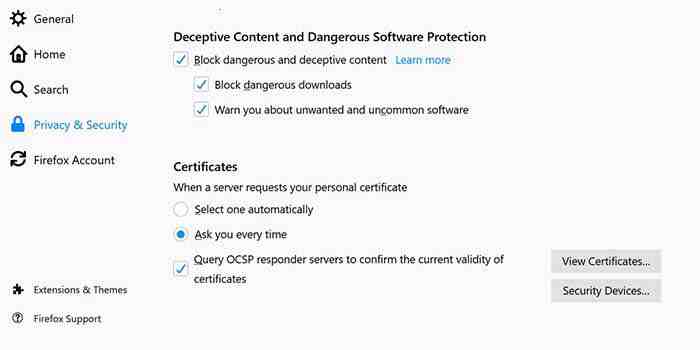
Wrapping up
Blocking fingerprinting with Firefox can cause some sites to break . But if you put a premium on privacy, the positives could outweigh the negatives. Fingerprinting tracks your data without your permission as well as slows down your computer.
If you’re tired of seeing these ads over and over again, Firefox and its features offer a cleaner, more private online experience.

Mozilla Firefox
Softonic is proud to partner with Mozilla. When you download from us, we may earn a commission.
