Every day, more and more cell phones are bought secondhand. When you buy a phone from a provider, there’s no problem: the phone is standard and is ready to receive all the info you want. Now, what happens when you buy one used? The best thing would be to reset factory settings and never see data from the former owner. Unfortunately, however, some might stick around.
We’ll show you how to check if your recently purchased used phone is clean. In other words, if you can reset factory settings , something you should do once you get the phone in question.
On iPhone
The most famous apple in the world has a straightforward reset system. To use it, you only need to click on the button Settings and go to the tab General (located at the top of the fourth section).
Once you click on that section, the next step is to go straight to the bottom and select the second-to-last option called Reset .
The 5 best smartphones for under $200 Find out now

The 5 best smartphones for under $200
As soon as you do that, many options will appear, but the one that interests you is the second, i.e., Erase all content and settings .
From here, it’s easy: it will ask you for the security code and then an option to Erase iPhone will appear. We’ll take both steps, wait a few minutes and voila your phone will be just like you had bought it new.
On Android
The ease of resetting factory settings on Google’s operating system is second to none (not even to Apple). At best, its success lies in the simple fact that Android has an increasingly greater share of the market, as well as many customization options, making each phone different from the rest. However, we’ll try to use Android’s basic model, so you completely clean your phone .
First of all, go to the Settings icon. Once inside the operating system machinery, you have to find System or General settings (depending on the model). Once you’ve done that, you’ll click to enter and select Reset .
5 tips to prevent security issues with your phone Boost your security now
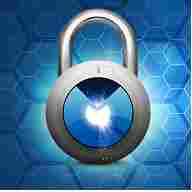
5 tips to prevent security issues with your phone
Like on the iPhone , you’ll be asked for a PIN, lock pattern or password, as Google points out on its web page. Enter the password and it will open an option called Factory data reset. Click here, and finally, you’ll end up at the last option, predictably: Reset phone . It may ask you for the password again, so enter it and the option Erase everything will appear. Click on that… and wait a few minutes.
It’s that easy to get your used phone as good as new. This is the best way to make sure there isn’t any data from the previous owner.
