The words tablet and workstation aren’t natural bedfellows, but that’s precisely the combination HP offers in the ludicrously powerful ZBook X2 G4 Workstation. If the Microsoft Surface Pro is a bantamweight fighter, the ZBook is a super heavyweight. It’s all muscles, brawn and attitude, with a chunky bezel that lends the tablet a rugged feel – it’s designed to survive the military standard 810G tests.
I suspect HP won’t thank me for the heavyweight comparison, though, because this also draws attention to two key stats for anyone thinking of carrying the ZBook X2 around: its 1.65kg weight and 16.5mm thickness. That’s without the detachable keyboard, which increases those figures to 2.17kg and 20.3mm. Still, it’s possible to hold the ZBook in one hand, and much of the time you’ll use this machine on a table anyway. Here, its chunky kickstand comes into its own, allowing you to view the tablet at any angle you require.
READ NEXT: The best tablets you can buy
HP Zbook X2 G4 Workstation review: Performance
Unlike most tablets, the ZBook doesn’t limit the creative work you can do, either. For instance, Photoshop springs into action after ten seconds, with Nvidia Quadro graphics inside to help professional design tasks. Don’t expect great gaming performance, though, with just 29.6fps in Dirt: Showdown at 1080p, Ultra settings. We saw better scores in Cinebench R15, managing 110fps in the OpenGL benchmark and 554 in the CPU test.

I was surprised by the Zbook's performance when tested against our benchmarks. It excelled in the photo-editing task with a score of 118, but I expected it to race through the video-editing section of our tests, where we use Handbrake to convert a 4K video into 1080p. In fact, it was 3% slower than our reference Core i5 PC, and it could only muster a disappointing 71 in our multitasking test. That’s surprising when it has four cores, eight threads and 32GB of RAM to play with.
Having said that, I’ve never seen Chrome snap to attention as quickly on a laptop as it does with the ZBook X2. HP hopes you’ll whizz through your tasks by using the shortcut buttons on the left- and right- hand side of the bezels. These are context-sensitive, programmable shortcuts, so you might use them for Actions in Photoshop for instance. My only criticism is that they’re black buttons in a black frame with raised black indentations, so you’ll need to rely on muscle memory.
HP Zbook X2 G4 Workstation review: DreamColor display
Then we come to the 14in, 4K, matte screen. HP describes it as a DreamColor display, and you can use the software to switch colour profiles (sRGB, Adobe RGB and DCI-P3 being just three of the options). Unusually for a laptop or tablet, it also supports hardware calibration.
It covers 98.6% of the sRGB colour space and 95.7% of Adobe RGB, which are both excellent figures, and I was also happy with a 1,502:1 measured contrast and 380cd/m2 brightness. But I was hoping for Delta E scores of below 2; in fact, it scored 3.82. That’s not dreadful, but it means you can’t rely on this screen for colour accuracy.
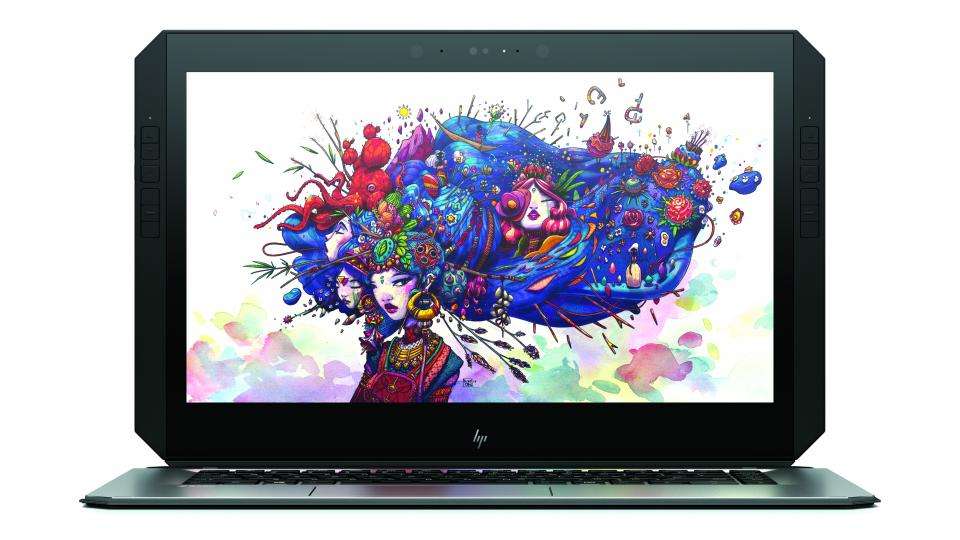
Digital artists should be happy with the drawing-on-screen experience, though, with 4,096 pressure-sensitive levels and support for natural tilt, while a roughened feel to the display adds a friction that mimics pen on paper.
To my surprise, I liked the detachable keyboard. This is far more rigid than most offerings, with enough key travel that you forget you’re typing on a thin piece of metal rather than a normal laptop. I also like that it connects via Bluetooth, so you can sit it separately from the screen.
Note that there’s just one Type-A USB port, so you may need to throw a USB-C port replicator in your travel bag. You may well want to include the power brick too: with a 4K screen to keep lit, the Zbook only lasted for 4hrs 54mins in our video-rundown test.
Despite its imperfections, I’m a fan of this rugged little machine. If your job relies on Adobe programs, it could save you time, and potentially open up new ways of working.

