Looking for a singing partner to jam with on your favorite tunes? Then you’ll love Smule.
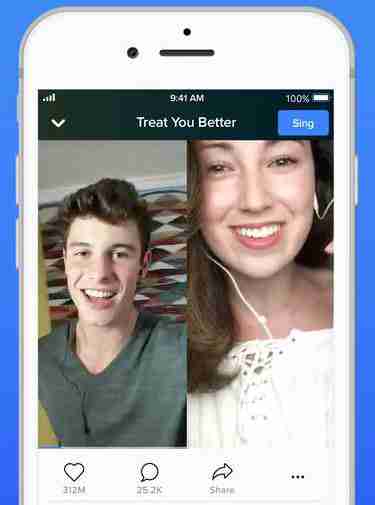
Smule is a free app that works like karaoke in your pocket. Sing with a partner or harmonize in a group, or even jam out by yourself. Pick the song you want from a still-growing catalog that features millions of songs, and sing along in a very user-friendly interface. After you can save and choose to share your voice with the world. Download it right here:

Opening Smule instantly brings you into its catalog of popular tracks. Right off the bat, it tells you that you may choose one song for free.
What is free in Smule and what is not?
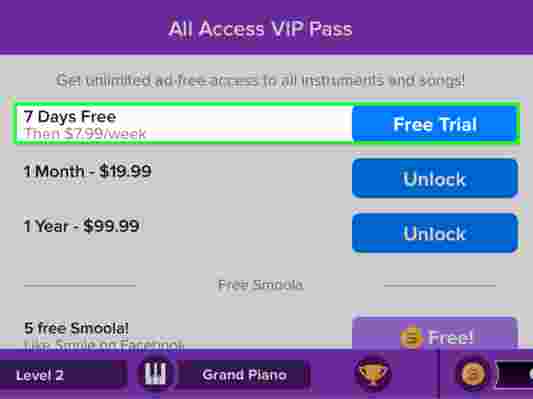
Anyone who pays for Smule is considered a VIP member. Being VIP gets you a few key features to which you won’t otherwise have access. A VIP membership gets you:
1. Access to far more songs. Thousands more choices than non-paying members.
2. The option to sing solo, duet, or group with anyone you like.
3. A variety of voice and studio FX that you can filter your voice through in post. This means you can slap on effects like reverb, delay, or even autotune.
If you stick with the free version, you’ll still HAVE a good number of songs to choose from, and the catalog is frequently refreshed. You can scroll through it until you find one you want to sing, then pick who you’d like to sing it with. It probably won’t be someone you know, though. But if you’re ready for your big break, you can save your recording and share it on social media.
Finding a match
The beauty of Smule is that you can hop on anytime and join someone as the second voice. To start, just boot up the app and pick a song. The Feed and Songbook tabs give you recommended songs based on the genres you favor. Just click any of the ones it suggests and the music starts. Click ‘join’ in the top right, and if you’re using the free version hit ‘join someone for free.’
You can pick from any of the users listed and it’ll take you straight to the karaoke window. Hit start and the music plays. The lyrics that come up in gray are for the host, blue lyrics are for the second voice (you in most cases), and any lyrics in yellow are for both of you to sing.
Alternatively the Explore tab lets you pick a specific genre or playlist and narrow down your selection from there. Click the song you want to take a crack at, and click ‘ sing ‘ in the corner. Choose your user and you’re good to go. Smule will encourage you to use headphones as it improves the audio quality. We concur.
Can you sing with friends?
The important question. The answer is yes you can… but not for free. If you’re a VIP you get to pick ‘ solo ,’ ‘ duet ,’ or ‘ group ‘ after you click on a song to cover. In that case, you’ll be the melody singer and you can send an invite to your followers once you’ve sung your part. Your friends will receive a message, and then they can choose to fill in the harmony whenever they want. For more specific details regarding this process, you can check out this FAQ.
We think Smule is a great way to train your vocal chops and learn the words to your favorite songs. Most importantly, though, it’s a way to connect with friends and meet new people. It’s a unique way to reach out in an environment that caters to collaboration and harmony. Having a friend reach out to you with a song that needs a harmony can be a lot more special than a Snapchat pic or a poke on Facebook.
Even when we were singing harmony with total strangers, we found Smule to be a very friendly, respectful environment. It kind of has to be; singing is a very personal experience, especially when you’re covering a song that you care about.
No one on the app is there because they were told to be. They’re there because they love to sing and want to share their voice with the world.
It’s pretty awesome.
More from Softonic
How to become a pro YouTuber
The best YouTubing gear for any budget
How to watch blocked YouTube videos
How to legally download YouTube videos
