Why do my pictures look like crap?
We all ask ourselves that question. Then we empty our bank account and buy the newest many-megapixel-magic-voodoo camera, and we descend into regret 3 days later because our photos still look like crap.
That’s because the camera is not the problem, you just need to enhance the photos.
Enhancing your photos isn’t as difficult as it sounds. Today, we outline the four simple steps to help you enhance your photos like a pro, so that you can make your friends green with envy as quickly as possible.

Backup
Before you embarking on anything, back everything up! This means that you should make a duplicate of all the photos you have taken – good, bad, and ugly
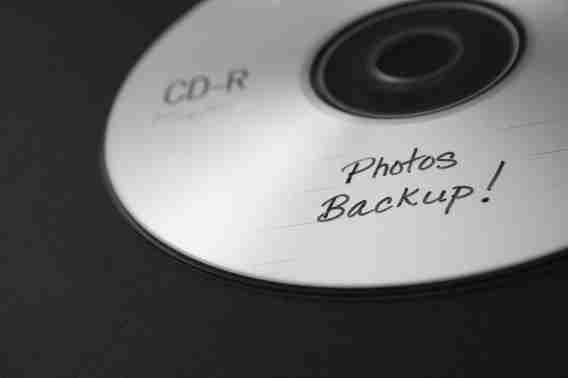
Sort
Now it’s time to organize all your photos. There are many ways to do this, but the simplest way is to create three folders: Delete, Keep, and Enhance , and start dropping your photos into each as you go.
Enhance
Now for the really fun part where all the magic starts to happen . There are many tools you can use to help you enhance your photos, ranging from the professional (and very complex) programs such as Adobe’s Photoshop and Lightroom , to the more user-friendly ones such as HDR Projects 4 .
Simply put, HDR (high-dynamic-range) imaging technology gives your photos the pro-touch in a few simple clicks. The main problem with most photos is uneven lighting, where one part of the picture is darker (your friends sitting under an umbrella), and the other parts are much too bright (the rest of the beach). HDR corrects that by adjusting the lighting, so that you can perfectly capture that soft, indoor shadow, or bring out every color in a sunset.
While tweaking your photos one by one, always keep in mind that each photo has to fit within the entire collection. For instance, a photo that has enhanced color saturation next to a photo that is black and white could make your collection disjointed. Try to keep the style of every photo in your album as consistent as you can.
For that extra special touch, read our article on ‘4 usually overlooked ways to enhance your photographs ’.
Keep & Share
Now you’re almost at the end of your photo processing journey. The last things to do is to share them with your friends using Facebook or WeTransfer, and store them safely for the years to come with Google Photos or Dropbox .
Enjoy your photos
Your photos are your memories frozen in time, so process and enhance them with care! Don’t be too anxious to get it finished. Take your time and relive the moments .
