What’s the point of owning a smartphone if you don’t use it to it’s full potential? I know a lot of people who buy the latest models and then use them only for Instagram or Facebook. What’s the point?
Let us help you understand what your smartphone is capable of and how you can put it to good use. After all, it has the word “smart” in it’s name for a reason.
10 Must Have Apps for your Smartphone
1. Free Gift Cards & Paypal Cash
This app is for people who have some free time on their hands and want to earn something extra just by watching videos, downloading apps or completing surveys. Easy, right?

Download Free Gift Cards & Paypal Cash for for Android
2. Venmo
Venmo is the simple and fun way to send and receive money between friends. Whether you’re splitting a dinner bill, concert tickets, or the cost of a road trip, Venmo removes all the awkward discussion over who owes what.
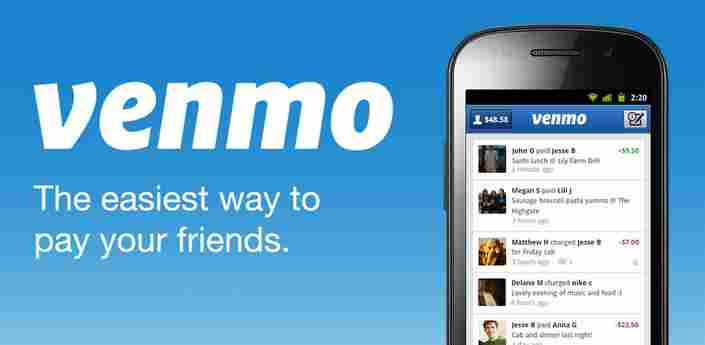
Download Venmo for Android
3. Calorie Counter – MyFitnessPal
Trying to make sure you’re not taking in more calories than you should? Than you will love this app!
The app has the biggest food database with over 6 million foods, so you will be able to find anything with ease.
Download Calorie Counter – MyFitnessPal for Android Download Calorie Counter – MyFitnessPal for iOS
4. Package Disabler Pro (Samsung)
Although this app is only available for Samsung users I think that every single one of them should have it installed.
It’s a little known fact that only users who rooted their phone can control what apps will be running in the background and there are a lot of them that are just choking your phone to death. With this app you will be in full control without having to root your phone.
Download Package Disabler Pro (Samsung) for Android
5. Duolingo
You will always have 5-10 minutes of free time during the day, why not use that time to learn a new language?
This is how it works : Practice your speaking, reading, listening and writing skills while playing a game! You’ll improve your vocabulary and grammar skills by answering questions and completing lessons. Give it a try, you will love it for sure!
Download Duolingo for Android Download Duolingo for iOS
6. Waze
When it comes to GPS navigation nothing can beat Waze. Nothing! It is updated in real time by users with useful insights from the road like hazard alerts, police / speed camera alerts and point systems. Definitely the best choice for navigation on your smartphone!
Download Waze for Android Download Waze for iOS
7. SURE Universal Smart TV Remote Control
This is mainly for lazy people who just want to comfortably enjoy their evening without being bothered by getting up for the remote.
SURE Universal remote is very easy to use! Within minutes of downloading, you can control your smart TV, media streamer, air conditioner, and many more devices.
SURE Universal remote works best on smartphones equipped with an Infra-Red (IR) blaster. For phones with no IR, such as Samsung Galaxy S7, S8 and Note 5, you can use a Broadlink WiFi-to-IR converter for the full functionality.
Download SURE Universal Smart TV Remote Control for Android
8. Shazam
I think that there is no app that I used more than this one. Shazam is just amazing and works like a charm every time!
This app is used to discover music. If you hear a song that you like but don’t know the name of it, just turn on Shazam, let it listen to the song for a bit and bam you will have the artist and song name in no time!
Download Shazam for iOS Download Shazam for Android
9. Night Screen
While browsing at night it would be healthier to have your screen light dimmed. Sometimes though the default minimum is just not low enough.
Night screen main goal is to reduce the brightness of your screen lower than you can achieve with the default settings. This application applies an overlay filter that acts as a dimmer to darken the screen. It helps to avoid headache and eye pain in a dark environment or at night.
Download Night Screen for Android
10. Build In Flashlight
Now this last one is an Easter egg that you probably didn’t know of. Yes, you can find a flashlight in the app store but how about turning a the flash light on only by voice control? On Android devices all you need to do is to use some phrases from the Harry Potter movie. Once you say “ok Google” and the phone starts listening follow up with “lumos” to turn it on. The word “Nox” turns it off.
And that’s it! I hope that you enjoyed the list and discovered some new and useful apps. If asa please leave your suggestions in the comments below!
